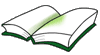| Titre : |
Learning to program with MATLAB : building GUI tools |
| Type de document : |
texte imprimé |
| Auteurs : |
Craig S. Lent (1956-....), Auteur |
| Editeur : |
Hoboken, NJ : Wiley |
| Année de publication : |
2022 |
| Importance : |
XVII, 265 p. |
| Présentation : |
ill. |
| Format : |
26 cm |
| ISBN/ISSN/EAN : |
978-1-119-90047-4 |
| Note générale : |
Index |
| Langues : |
Anglais (eng) |
| Mots-clés : |
MATLAB
Computer programming
Visual programming (Computer science)
Graphical user interfaces (Computer systems)
MATLAB (logiciel)
Programmation (Informatique)
Programmation visuelle
Interfaces graphiques (Informatique) |
| Index. décimale : |
004.43 Langage de programmation |
| Résumé : |
"The book serves as a compact introduction to computer programming using the MATLAB language. The integrated development environment and interpreted nature of the language makes it a good choice for a first language. The suite of graphics commands, mathematical functions, and domain-specific toolboxes, also make MATLAB a popular choice for research and commercial use. The key feature of this book is the early and scaffolded introduction to making programs with a modern graphical user interface (GUI). Students can create programs that are like all the computer programs they are accustomed to interacting with: operated by pressing buttons, selecting options from pull-down menus, filling in values in boxes, adjusting values by moving sliders, and visualizing results with meaningful and responsive graphics. The reader is given a step-by-step guide to the process of turning a MATLAB program into a GUI Tool, which can then be iteratively enhanced and refined. This involves elements both of program design and user-interface design. The approach is geared toward creating computational models whose behavior can be explored through a graphical user interface?a GUI Tool. The computational models are based on the relevant mathematics and science. One great value of a GUI tool is to let the user easily explore the model?s behavior, while in a sense hiding? the details of the computation. By smoothly and easily examining many ?what-if? scenarios, the user gains the insight that is so often the goal of building the model. For researchers and professionals, the ability to quickly make and package GUI Tools that capture the behavior of a model in a particular problem domain can be very helpful. Beyond exploring the model for oneself, which is invaluable, the GUI Tool can be operated by those who are less familiar with the mathematical and computational details. MATLAB GUI Tools benefit from the wide array of mathematical and graphical libraries available. The book contains descriptions and examples of some of those functions that we have found most useful, particularly in engineering and science applications"-- |
| Note de contenu : |
Summary :
Part I: MATLAB Programming
1. Getting Started
2. Vectors and Strings
3. Plotting
4. Matrices
5. Control Flow Commands
6. Animation
7. Writing Your Own MATLAB Functions
8. More MATLAB Data Classes and Structures
Part II: Building Gui Tools
9. Building GUI Tools with App Designer
10. More GUI Techniques
Part III: Advanced Topics
11. More Graphics
12. More Mathematics
13. Reading and Writing Files |
Learning to program with MATLAB : building GUI tools [texte imprimé] / Craig S. Lent (1956-....), Auteur . - Hoboken, NJ : Wiley, 2022 . - XVII, 265 p. : ill. ; 26 cm. ISBN : 978-1-119-90047-4 Index Langues : Anglais ( eng)
| Mots-clés : |
MATLAB
Computer programming
Visual programming (Computer science)
Graphical user interfaces (Computer systems)
MATLAB (logiciel)
Programmation (Informatique)
Programmation visuelle
Interfaces graphiques (Informatique) |
| Index. décimale : |
004.43 Langage de programmation |
| Résumé : |
"The book serves as a compact introduction to computer programming using the MATLAB language. The integrated development environment and interpreted nature of the language makes it a good choice for a first language. The suite of graphics commands, mathematical functions, and domain-specific toolboxes, also make MATLAB a popular choice for research and commercial use. The key feature of this book is the early and scaffolded introduction to making programs with a modern graphical user interface (GUI). Students can create programs that are like all the computer programs they are accustomed to interacting with: operated by pressing buttons, selecting options from pull-down menus, filling in values in boxes, adjusting values by moving sliders, and visualizing results with meaningful and responsive graphics. The reader is given a step-by-step guide to the process of turning a MATLAB program into a GUI Tool, which can then be iteratively enhanced and refined. This involves elements both of program design and user-interface design. The approach is geared toward creating computational models whose behavior can be explored through a graphical user interface?a GUI Tool. The computational models are based on the relevant mathematics and science. One great value of a GUI tool is to let the user easily explore the model?s behavior, while in a sense hiding? the details of the computation. By smoothly and easily examining many ?what-if? scenarios, the user gains the insight that is so often the goal of building the model. For researchers and professionals, the ability to quickly make and package GUI Tools that capture the behavior of a model in a particular problem domain can be very helpful. Beyond exploring the model for oneself, which is invaluable, the GUI Tool can be operated by those who are less familiar with the mathematical and computational details. MATLAB GUI Tools benefit from the wide array of mathematical and graphical libraries available. The book contains descriptions and examples of some of those functions that we have found most useful, particularly in engineering and science applications"-- |
| Note de contenu : |
Summary :
Part I: MATLAB Programming
1. Getting Started
2. Vectors and Strings
3. Plotting
4. Matrices
5. Control Flow Commands
6. Animation
7. Writing Your Own MATLAB Functions
8. More MATLAB Data Classes and Structures
Part II: Building Gui Tools
9. Building GUI Tools with App Designer
10. More GUI Techniques
Part III: Advanced Topics
11. More Graphics
12. More Mathematics
13. Reading and Writing Files |
|  |


 Ajouter le résultat dans votre panier Faire une suggestion Affiner la recherche
Ajouter le résultat dans votre panier Faire une suggestion Affiner la recherche